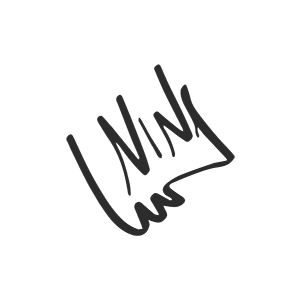This is a set of icons based on dictators through the 20th Century that you can use to replace the boring old Window's Icon Set. This icon set is for the truly politically incorrect history nerd.
To do this you can go into your Computer's "settings", and under the "personalization" section click on the "Themes" section, scroll down, and click on "Desktop icon settings." This is where you can pick and choose which icons you would like to change and select an iCO file to replace it with.
As this set grows, there will be additional directions on installing new icons.


To the Left is an "Empty Recycling Bin" icon. To the right is a "Full Recycling Bin" icon.









Above are a collection of User Folders with the 20th Century’s most accomplished dictators. One for each of your computer's users.


To the left we have an icon for "Your Network.' To The Right there is an icon for "This PC."
Thank you for viewing my Dictator Themed Icon Set!
If you have a question, suggestion, or request, email me at ninagarman@outlook.com